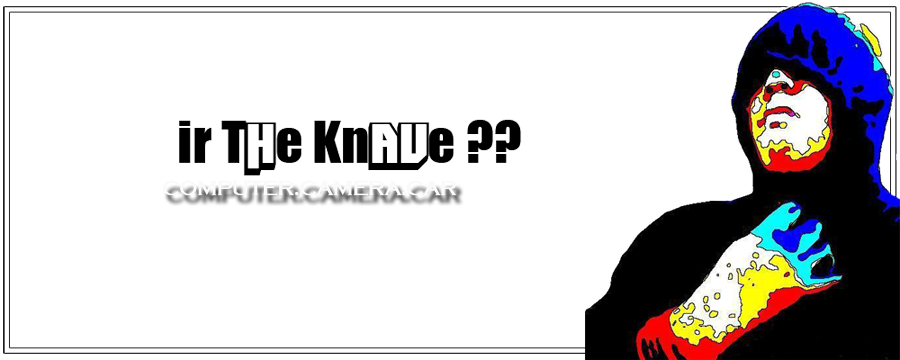12/16/2008
MUSIC
I tahu korang kadang2 carik lagu yang latest or yang lama kat internet, ada tu carik sampai x jumpa kan, dan kadang2 korang minta lain yang kuar kn...
ok,
I bagi tolong ar kat korang...
YAng kat atas nie ^ adalah website yang korang bole download lagu....
lagi satu,
korang boleh la download kat ruangan " computer software " untuk menggunakan ARES yang dikatakan senang untuk download lagu kesukaan ANDA....
Read more...
12/13/2008
Plug-In...
Kepada yang sesiape yang suke sangat tengok video kat Youtube.com or kat website lain ke???
boleh la download plug-in kat Mozila Firefox anda...
Hanya Firefox je tau...
Internet Explorer/Netscape/Safari/Opera or browser yang lain memang x le pakai la...
Plug-in in nie bole download lagu kat myspace member korang yang ade letak mp3 player pun bole..
haa....Lepas download nie, korang bacalah manual kat bawah nie...
User manual
Using DownloadHelper
![]()
After you installed the DownloadHelper extension, you should see a new icon in your toolbar.
However, it may happen that this icon does not install automatically or simply disappear. This is sometimes the case after an update of Firefox or of the extension itself.
If you don't see the icon in the toolbar, you should install it, it's easy: Go to menu View/Toolbar/Customize and drag the DownloadHelper icon to your toolbar

Using DownloadHelper is simple. Just use your browser to visit video sites, when DownloadHelper can do something for you, this icon is animated: 
It is possible to switch to a colored still icon through preferences:
When the icon is animated, you can see a small triangle at the right of the icon. Click on this arrow to open the download menu. You can now select directly a file to download.

Alternatively, download offers are also available from the context menu:

And the Tools menu:

If you press the CTRL key while selecting a file to download, the actual URL of the file is copied to the clipboard. You can paste the address to an external download manager if you want to.
When DownloadHelper notice links to image or movies files, moving the mouse over the items may highlight the corresponding links in the Web page:

Clicking on a particular item starts the download.

By default, the downloads are queued and done one by one. That keeps the bandwith usage to a minimum and allows you to browse other page to select new downloads. The screenshots below shows the number of files in the download queue. The number disappears when there is no more download in progress.
It is also possible to download several video files from YouTube at once, without even opening the video pages. Just select a region in a YouTube page containing links and right-click to display the context menu. A new entry offers to download all video files.

You can also right click on a single link without selecting a region.
Converting downloaded videos
Check our Video conversion guide page.
Where to get videos from ?
If you are looking for places where to find videos to download, you may click on the DownloadHelper icon. It opens a dialog window showing a list of selected video sites.

The sites listed here have been selected for their quality (limited ads, hosted content) and are updated daily.
You can click on the column headers of the list to change sorting.
Double-clicking on any entry takes you to the corresponding site page at www.downloadhelper.net, another click on the button Visit VideoSite opens the actual site.
Configuring DownloadHelper
You can configure the extension by right-clicking on the icon, or from the Tools menu, and select Preferences:
The Preferences panel allows to setup various things:

- Download mode: decides whether downloads should start immediately after being initiated or are queued and executed one after the other to save bandwidth. If you have the FlashGot extension installed, you can also choose here to use this download manager.
- Icon animation: normally when DownloadHelper detects a possible download, the icon in the toolbar starts spinning. Some people found this a bit too distractive. You can choose here to simply color the icon instead of the full animation.
- Disable download count cookie: use this to prevent the extension setting-up a cookie that represents the number of downloads you performed using DownloadHelper. If you do so, the number of downloads won't be shown on the www.downloadhelper.net site.
- Enable plugin signature method (from v2.3): unclick this checkbox if you don't want to use this media detection method, in case it would generate too many hits for you.
- Preserve YouTube file names (from v2.3): normally for YouTube downloads, the name of the file is deduced from the video title and prevents possible encoding issues with filenames. This does not work very well with some languages, like chinese (CJK). Check this option in order to keep the original movie title. Be aware that this option might cause DownloadHelper to fail saving some files with special characters in the name. So please, check this option only if you know what you are doing.
- Display in context menu: If checked, the DownloadHelper is also available from the context menu (right click on the main window).
- Storage directory: allows to setup the default directory where downloaded files are saved.
- Menu entry expiration: for some detection methods, there is no obvious way to determine that an entry in the menu should be removed. This time-out is used to control the time an entry stays in the menu.

The MediaLink feature allows, when enabled, to capture a set of media files from some gallery pages. Disable this feature if you have a slow computer and you don't capture galleries. You can add additional file extensions to be recognized by DownloadHelper by entering the file extension in the text field and click the Add button.

The MediaReq feature allows to capture media files received by your browser by examining their file extension. You can add additional file extensions to be recognized by DownloadHelper by entering the file extension in the text field and click the Add button.

The MediaWeight feature allows to capture media files received by your browser by examining the size of the received file. You can enable/disable the feature and adjust the size threshold from this preference tab.

The History is a beta feature that allows to keep track of some videos you watched (or started to watch) from the Web. If you enable this feature, you will be able to browse easily those videos and select the ones you want to download. Checking parameter Clear history on exit removes the history entries as soon as you leave the browser. If you enable the feature, you will be able to access the history by right-clicking on the DownloadHelper icon and select History.
Monitoring the download queue

You can access the download queue by right-clicking on the DownloadHelper icon and selecting Download Queue. If you set the download mode one-by-one (the default), you can see from this dialog the list of downloads that have not been started yet. This gives you an opportunity to cancel them before they start.
Using the history

To have access to the history, you first need to enable the feature from the preferences and visit some video pages. Then, right-click on the DownloadHelper icon and select History.
From the history window, you can quickly see the videos you watched. Double click the history entry to start viewing the video. You can also go directly to the original page containing the video.
Use the CTRL key to select multiple entries. You can then remove or download them as a whole.
Note: This is a beta feature currently limited to FLV videos and recognized as such by DownloadHelper.ok...
kepada sesiapa yang nak manage apabila download anythings...
Gune la bende ni...
Company yang buat benda nie, dorang cakap, benda nie bole increase accelerator speed up to 400% dan it allows you to pause and resume downloads at any time and, last but not least, it's fully integrated into your favorite browser!...WAA.. GEmpak 2 !!!!
ok!!
bagi la comment kalo korang x paham...
Read more...
12/08/2008
:::::::: LAPTOP / DESKTOP ::::::::

hehehe...
Nie la laptop yang digunakan untuk develop blog AMER THE KNAVE nie...
Download La driver For This Laptop...
Windows XP...
*Nvidia Chipset = Download
Instruction:
Install and reboot.If offered,choose the option to install ONLY the drivers.
*Nvidia Graphics = Download
*Synaptics Touchpad = Download
*Ricoh Card Reader = Download
*Atheros Wireless AR5007 drivers = Download
*HP Quick Launch_requires .Net Framework 2.0 = Download
*MS UAA = Download
Instruction:
Required with a reboot before install Conexant SmartAudio 221.
*Conexant SmartAudio 221 = Download
Instruction:
Use this for audio.Unzip to a folder.Run installer.if it errors use Device Manager.
From Device Manager,right click "Audio Device on HD",choose Update driver,
No to connect,
Install from a list or specific location,
Select Don't Search, I will choose the driver to install,
For the Hardware Type select 'Show All Devices'
Remove the check from "Show Compatible Hardware" and click on "Have Disk".
Next...browse to the unzipped folder and choose the "WiSVHe5.inf".
Ignore XP when it complains.
Reboot.
*Modem = Download
Instruction:
Install Modem after Audio.
Windows Vista??
Click je Here = Vista
 Besh jugak laptop nie...
Besh jugak laptop nie...korang view la kat website nie... Click
Dalam website nie ada macam-macam pasal laptop nie..
Korang jugak boleh ambik driver kat website nie jugak...
Enjoy!!!!!
Compaq Presario CQ50

ok...
Laptop nie From compaq...
Dorang kuarkan product yang lebih kurang dengan Presario CQ40.
Cume yang ini, di menggunakan NVIDIA GeForce 8200M berbanding dengan CQ40 yang menggunakan ATI Radeon HD 3450 Graphics with 256MB dedicated memory...
Specification..:::
| Processor, operating system and memory | |
|---|---|
| Processor type | AMD Turion™ X2 Dual-Core Mobile Processor RM-70 • 2 GHz, Level 2 cache 1 MB |
| Operating system installed | Genuine Windows Vista® Home Premium with Service Pack 1 (32-bit) |
| Standard memory | 2048 MB |
| Memory layout | (2 x 1024 MB) |
| Maximum memory | Supports up to 3 GB DDR2 memory |
| Internal drives | |
|---|---|
| Internal drives | 200 GB |
| Hard disk controller | SATA Hard Disk Drive |
| Hard disk drive speed | 5400 rpm |
| Optical drive type | Lightscribe Super Multi DVD Writer (+/-R +/-RW) with Double Layer support |
| Lightscribe | Create silkscreen-quality disc labels direct from your PC with LightScribe: Just burn, flip, burn. |
| System features | |
|---|---|
| Memory card device | 5-in-1 integrated Digital Media Reader for Secure Digital cards, MultiMedia cards, Memory Stick, Memory Stick Pro, or xD Picture cards |
| Modem | High speed 56K modem |
| Network interface | Ethernet 10/100BT integrated network interface |
| Wireless technologies | 802.11b/g WLAN |
| External I/O ports | 3 USB 2.0, 1 HDMI connector, 1 VGA port, 1 RJ45 ethernet connector, 1 RJ11 modem connector, 1 headphones-out, 1 mic-in, cable docking connector |
| Display size | 15.4” WXGA High Definition BrightView Widescreen |
| Display resolution | 1280 x 800 |
| Graphic subsystem name | NVIDIA GeForce 8200M |
| Video RAM | Up to 895 MB Total Available Graphics Memory |
| Webcam | Webcam with integrated microphone |
| Internal audio | 3D Sound Blaster Pro compatible sound 16 bit integrated |
| Speakers and microphone | Altec Lansing® speakers |
| Keyboard | 101 key compatible keyboard |
| Power supply type | 65 W AC Power Adapter |
| Pointing device | Touch Pad with On/Off button and dedicated vertical Scroll Up/Down pad, volume control, mute button |
| Battery type | 6-cell Lithium-Ion (Li-Ion) battery |
| Software | |
|---|---|
| Software - Productivity & finance | Microsoft® Works and Microsoft® Office Home and Student 2007 60-Day Trial Version |
| Pre-installed software | Microsoft® Internet Explorer; Windows Mail; Adobe® Reader |
| Optical drive driver software | Windows Media Player ; Windows Photo Gallery ; DVD Play ; Windows Movie Maker, Windows DVD Maker ; Cyberlink DVD Suite ; Windows Media Center |
| Software included | Recovery partition (including possibility to recover system, applications and drivers separately); Optional re-allocation of recovery partition; Recovery CD/DVD creation tool; Symantec™ Norton Internet Security™ 2008 (60 days live update); Notebook Help & Support |
| Dimensions / weight / warranty | |
|---|---|
| Weight | 2.93kg |
| Package weight | 4.41 kg |
| Dimensions (W x D x H) | 35.7 cm (L) x 25.6 cm (W) x 3.705 cm (min H) - 4.443 (max H) |
| Package dimensions (W x D x H) | 415 x 160 x345 mm |
| Warranty | 1 year, pick-up and return, parts and labour |
| Limited warranty coverage and exceptions | You can expand the warranty coverage of your product and protect it against accidental damage up to 3 years; for more information go to the "Options and accessories" web section on hp.com product pages. |
Korang try serve kat link nie..Klik HERE for Windows XP..
Vista??? ade la, Klik je Sini...
Read more...
12/04/2008
::Computer Software ::
Kepada sesiapa yang inginkn software2 yang latest2...
boleh dapatkannya di sini.....
kalo korang nak view software2 nie..
just click je kat download 2...
HAve a NiCE dAY....!!
yahoo messenger = Download
Magic ISO = Download
Java Runtime Environment = Download
Shockwave Player = Download
Google Chrome = Download
CCleaner = Download
AntiVir Personal = Download
Avast! Home Edition = Download
AVG Free Edition = Download
K-Lite Codec Pack 4.34 = Download
Ares = Download
VirtualBox = Download
SpeedFan = Download
Skype = Download
SuperAntiSpyware = Download
ATI Catalyst Drivers for Vista = Download
ATI Catalyst Drivers for XP = Download
Firefox 3 = Download
Notepad++ = Download
VLC Media Player = Download
FrostWire = Download
DirectX 9.0c = Download
Ad-Aware = Download
RealPlayer = Download
Aku gunakan software nie je untuk burner ape2...
X suke gune nero... Semua yang aku burner cd lagu masuk kat kerete mmg x le nak main..
bengang betul aku.. tuu.. yang gune software deep burner nie...
seronok!!!
yang penting, nie adalah freeware....
Korang bole tengok features -nye kat bawah nie or click kat here...:::
DeepBurner comes loaded with an extensive list of practical and amazingly valuable features that will totally satisfy your burning needs. These start from compiling your CDs and DVDs in different formats and ending with the creation of fascinating photo albums and rock solid, reliable backups.
- You can easily create and burn regular data CDs/DVDs
- AudioCD recording functionality is included
- Direct disk-to-disk copying is a cinch*
- Quickly build and burn ISO Images
- Burning Video DVDs is no problem*
- Create awesome, personalized photo CD/DVD albums*
- Rest assured with the full-featured backup utility*
- CD/DVD burning from the command line for you pro's*
- Drive and media information utility included*
- Supports IDE/EIDE, USB, SCSI, and Fire Wire CD/DVD writers
- Overburn function
- Buffer underrun technology "Burn-Proof"
- DAO, SAO and TAO Writing methods support
- Support for CD-R / CD-RW / DVD-R / DVD+R / DVD-RW / DVD+RW / DVD-RAM
- Create Multi-session CDs
- Bootable CD/DVD support
- Dynamically adjustable drive buffer size
- High Performance File/Disc Caching
- Supports Long File Name (Joliet) File Systems
- Creates ISO (100% DOS/Windows) compatible data CDs/DVDs
- Supports multiple simultaneous recorders
- Easy to use wizards help you create any type of burning project
- The Autorun Wizard makes it easy to create effective autoruns for your CDs
- You can even easily make your own cover, booklet or case insert
- Multi-language interface, of course
SUPER © v2008.build.33 (Sep 2, 2008) = Download
Ini ialah converter yang aku rase terbaik kot..huhu...
kepada yang berminat sila la, tekan butang download tu...
hehehe...
Untuk previeW :::::
or encode (to & from) without any additional third party software.
Supported input source file formats are:
- Image Sequence: jpg, pgm, png, ppm (with sequentially numbered-ONLY filenames)
having the same filename numbered-ONLY format. Example: 0001.jpg --up to--> 0999.jpg
note that this format will NOT work name_0001.jpg --up to--> name_0999.jpg (take out name_)
- Video format: 3gp/3g2(Nokia,Siemens,Sony,Ericsson), amv, asf, avi(DivX,H263,H263+,H264,XviD,MPEG4,MSmpeg4...), dat, drv-ms
fli, flc, flv, m2ts, mkv, mpg(MPEG-I,MPEG-II,VCD,SVCD), mov(H263,H264,MPEG4,SVQ..), mp4(H263,H264,MPEG4..), nsv, ogg,
qt, rm, ram, rmvb, str(Old Play Station), swf(Flash), ts(HDTV), tmf, ty+, viv, vob, wmv
- Audio format: aac, ac3, amr, mmf, mp2, mp3, mp4, mpc, ogg, ra, wav, wma
- AviSynth Script Files: avs. Let you specify advanced encoding commands using AviSynth scripts!
To list few examples:
- drag & drop any Audio file or even any VIDEO file and EXTRACT the AUDIO part by converting it to
aac, ac3, amr_nb (for ring tones), amr_wb, mmf (for ring tones), mp2, mp3, mpc (MusePack), ogg, wav, wma formats. - Sequence Of Images converter Convert any input video format to a sequence of still images in jpg, pgm, png, ppm format.
Convert jpg, pgm, png, ppm sequentially numbered filename images to any other video format.
jpg, pgm, png, ppm input image files must have the same filename numbered format. Example: 0001.jpg --up to--> 0999.jpg - Mobile phone 3GP converter Convert any input video format to 3GP. Convert a 3GP file to any other video format.
- Mobile phone 3G2 converter Convert any input video format to 3G2. Convert a 3G2 file to any other video format.
- PocketPC converter Convert any input video format to a PocketPC file. Convert a PocketPC file to any other video format.
- iPod/iPhone/iTunes converter Convert any input video format to an iPod/iPhone/iTunes. Convert an iPod/iPhone/iTunes file to any other video format.
The rendered MP4 iPod/iPhone/iTunes files are created using the most advanced H.264/AVC, MPEG-4 or XviD video codecs.
When selecting the "Apple - iPod / iPhone (mp4)" profile, check the "Disable Video" switch to render a valid "Apple AAC audio for iTunes".
To copy a DVD (that you legally purchased) into a valid iPod/iPhone format, we recommend that you also use the best
available DVDDecrypter to decrypt the entire DVD and copy the VOB files to your HardDisk in order to encode
them with SUPER ©. Note that DVDDecrypter is also a Freeware. - PSP converter Convert any input video format to a PSP file. Convert a PSP file to any other video format.
The rendered PSP files are created using the most advanced H.264/AVC and MPEG-4 video codecs.
To copy a DVD (that you legally purchased) into a valid PSP format, we recommend that you also use the best
available DVDDecrypter to decrypt the entire DVD and copy the VOB files to your HardDisk in order to encode
them with SUPER ©. Note that DVDDecrypter is also a Freeware. - PS3 converter Convert any input video format to a PS3 file. Convert a PS3 file to any other video format.
SUPER © provides two Sony - PS3 profiles: "Sony - PS3 (mp4)" and "Sony - PS3 (BluRay)".
The rendered PS3 (mp4) files are created using the most advanced H.264/AVC and MPEG-4 video codecs.
while the rendered PS3 (BluRay) files are created using the BluRay HD m2ts format providing an outstanding quality. - Zune converter Convert any input video format to a Zune file. Convert a Zune file to any other video format.
SUPER © provides two Microsoft - Zune profiles: "Microsoft - Zune (mp4)" and "Microsoft - Zune (wmv)".
The rendered Zune (wmv) files are created using a fully compatible WMV7/8 and WMA format.
while the rendered Zune (mp4) files are created using the most advanced H.264/AVC and MPEG-4 video codecs.
To copy a DVD (that you legally purchased) into a valid Zune format, we recommend that you also use the best
available DVDDecrypter to decrypt the entire DVD and copy the VOB files to your HardDisk in order to encode
them with SUPER ©. Note that DVDDecrypter is also a Freeware. - Nintendo DS converter Convert any input video format to a Nintendo DS file. (.dpg)
The rendered Nintendo DS files are created using a fully compatible DPG format.
To copy a DVD (that you legally purchased) into a valid Nintendo DS format, we recommend that you also use the best
available DVDDecrypter to decrypt the entire DVD and copy the VOB files to your HardDisk in order to encode
them with SUPER ©. Note that DVDDecrypter is also a Freeware. - HDTV TS (Transport Stream) and M2TS (BluRay) converter Convert any input video format to TS or M2TS.
Convert a TS or M2TS file to any other video format.
The rendered TS or M2TS files are created using the MPEG-II or H.264/AVC video codecs together
with AAC, ac3 or mp2 audio to provide a superior unequal video quality. - VCD converter Convert any input video format to MPG-VCD. Convert an MPG-VCD file to any other video format.
The rendered MPG files are VCD-standard strictly compliant and "NERO burning" compatible. They are seamlessly
accepted by NERO to burn without any additional process and produce a CD playable on most stand alone players. - SVCD converter Convert any input video format to MPG-SVCD. Convert an MPG-SVCD file to any other video format.
The rendered MPG files are SVCD-standard strictly compliant and "NERO burning" compatible. They are seamlessly
accepted by NERO to burn without any additional process and produce a CD playable on most stand alone players. - DVD converter Convert any input video format to VOB-DVD. Convert a VOB-DVD file to any other video format.
The rendered VOB files are DVD-standard strictly compliant and "TMPGEnc DVD Author" compatible. They are
seamlessly accepted by the "TMPGEnc DVD Author" which will add the necessary Menu, create the
additional .bup and .ifo files, rename/split the rendered VOB file to Vts_xx_x.vob before burning to DVD. - AVI converter Convert any input video format to AVI. Convert an AVI file to any other video format.
The rendered AVI files are created using a wide variety of codecs H.264/MPEG-4/DivX/XviD/H.263... together
with AAC, ac3, mp3, mp2, vorbis, wav or wma audio. - MKV converter Convert any input video format to Matroska MKV. Convert an MKV file to any other video format.
The rendered MKV files are created using a wide variety of codecs H.264/MPEG-4/DivX/XviD/H.263... together
with AAC, ac3, mp3, vorbis or wma audio. - MP4 converter Convert any input video format to MP4. Convert an MP4 file to any other video format.
The rendered MP4 files are created using a wide variety of codecs H.264/MPEG-4/DivX/XviD/H.263... together
with AAC, AMR, wav audio. They are fully playable on QuickTime7. - MOV converter Convert any input video format to MOV. Convert a MOV file to any other video format.
The rendered MOV files are created using a wide variety of codecs H.264/MPEG-4/DivX/XviD/H.263... together
with AAC, AMR, wav audio. They are fully playable on QuickTime7. - ASF converter Convert any input video format to ASF. Convert an ASF file to any other video format.
- FLV converter Convert any input video format to FLV. Convert an FLV file to any other video format.
- MPG converter Convert any input video format to MPG. Convert an MPG file to any other video format.
- OGG converter Convert any input video format to OGG. Convert an OGG file to any other video format.
- WMV converter Convert any input video format to WMV. Convert a WMV file to any other video format.
- GIF converter Convert any input video format to Animated GIF format.
- convert AviSynth script files (.AVS) to any other video format.
- convert VCD (.DAT) files to any other format. (Also with Lossless Direct Conversion to MPG VCD-Compliant )
- convert Flash (.FLV) files (similar to Google/YouTube video) to any other format.
- convert DVT-MS (.DVR-MS) files to any other format.
- convert QuickTime (.QT) files to any other format.
- convert RealMedia (.RM .RAM .RMVB .RA) files to any other format.
- convert Old.Play.Station (.STR) files to any other format.
- convert ShockWave Flash (.SWF) files containing FLV or VP6 video codec to any other format.
- convert Tivo (.TMF, .TY, .TY+) files to any other format.
- convert VivoActive (.VIV) files to any other format.
- AutoMode to convert any input video format to VCD, SVCD, DVD Standard Compliant formats.
- "Direct Stream Copy" mode to render exact quality when the same video/audio codecs of the source file are to be used in the output file.
- Play all of the above file formats with SUPER ©
- Play or Save on your Disk the Internet Media Streams like: mms:// rtsp:// http://
- Play Images (bmp, dib, fax, jpg, png, rle, tif, wmf) using Win2K/XP Microsoft Windows® resources.
simplifying the user's encoding process while parsing internally optimized video commands for best encoding results.
during file conversion, simplifying the user's encoding process while parsing internally optimized audio commands
for best encoding results.
files with a double click.
The speed, rendered quality or the variety of the codec selection are the result of the great work achieved
by the respective authors of FFmpeg , MEncoder , MPlayer , x264 , FFmpeg2theora , MusePack (mpc) ,
libavcodec library (compiled inside FFmpeg and MEncoder) & the theora/vorbis RealProducer's plugIn.
The whole credit SHOULD go to these authors for their great ongoing projects.
SUPER © is compatible with most Windows® platforms.
All mentioned trademarks on this page, are registered to their respective authors.
Dear Guys,
please leave a comment if any Question ,k??
Read more...
12/03/2008
NOw Blogger...
So, start now your guys can always preview my blogger for new
things and new information..
thanks for support my blogspot.
- email : amir_hero@yahoo.com
- myspace : www.myspace.com/amiresa
- friendster:www.friendster.com/amiresa
Read more...