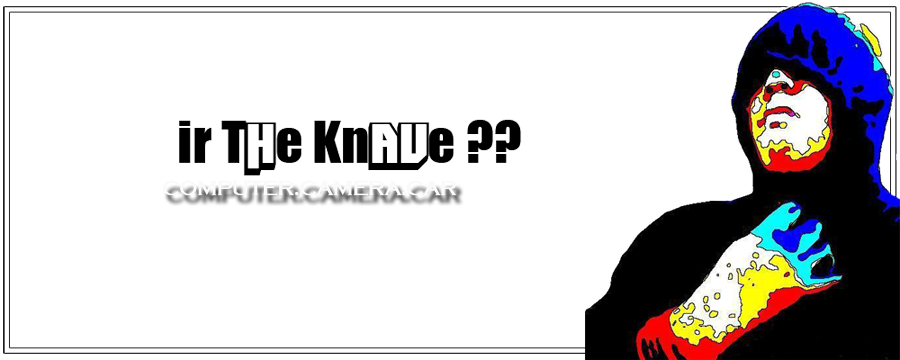hi everybody, I bought a new SGS3, and as usual , installing application is the first procedure to make phone come interesting be functioning. So, one of the important application is GPS software, I did a research and I found that PAPAGO! M9 is the suitable for my phone..
here is the step..
1.Go download all the things in this page : PAPAGO M9 Download! ..\
2.Copy all the NAviSea from the Happy folder after extracted it to phone folder.
3.Install the application first, then download the maps on this page: maps papago , and copy to the maps folder on the NaviSea folder.
4.And it will function.
5.adjust the resolution for SIII is in Resolution page .download and delete the old organic folder and replace the adjust folder into that folder.
So, that's it!!!!
resources :
:http://jiwang.org/mobile-share/232713-mf-papago-m9-android-mobile-x8-5-map-latest.html
:http://www.syok.org/new/showthread.php?684-MF-PAPAGO!-M9-for-Android-Mobile-X8-5-Map-%28Latest%29&p=76375&viewfull=1
:http://www.syok.org/new/showthread.php?684-MF-PAPAGO!-M9-for-Android-Mobile-X8-5-Map-%28Latest%29
:http://mygalaxywonder.blogspot.com/2012/05/papago-m9-for-any-android-phones.html
Read more...